 Memang software yang satu ini harganya mahal jika kita ingin membelinya, namun jika anda tidak mau membelinya anda dapat mendownload disitus-situs ternama yang menyediakan fasilitas untuk mendownload CorelDraw X4 ini, meskipun kita bebas mendownload namun pada akhirnya kita diminta memasukan Serial Number dan Activation Key, yang menyebabkan kita hanya bisa memakai CDX4 itu selama 30 hari (Trial Version). Langsung ke intinya saja, silahkan anda download dibawah ini :
Memang software yang satu ini harganya mahal jika kita ingin membelinya, namun jika anda tidak mau membelinya anda dapat mendownload disitus-situs ternama yang menyediakan fasilitas untuk mendownload CorelDraw X4 ini, meskipun kita bebas mendownload namun pada akhirnya kita diminta memasukan Serial Number dan Activation Key, yang menyebabkan kita hanya bisa memakai CDX4 itu selama 30 hari (Trial Version). Langsung ke intinya saja, silahkan anda download dibawah ini :edyes anak Bima Mbozo
Jangan menyerah atas impianmu, impian memberimu tujuan hidup. Ingatlah, sukses bukan kunci kebahagiaan, kebahagiaanlah kunci sukses. Semangat !
19 Apr 2011
Download Corel Draw X4, Serial Number dan Activation
 Memang software yang satu ini harganya mahal jika kita ingin membelinya, namun jika anda tidak mau membelinya anda dapat mendownload disitus-situs ternama yang menyediakan fasilitas untuk mendownload CorelDraw X4 ini, meskipun kita bebas mendownload namun pada akhirnya kita diminta memasukan Serial Number dan Activation Key, yang menyebabkan kita hanya bisa memakai CDX4 itu selama 30 hari (Trial Version). Langsung ke intinya saja, silahkan anda download dibawah ini :
Memang software yang satu ini harganya mahal jika kita ingin membelinya, namun jika anda tidak mau membelinya anda dapat mendownload disitus-situs ternama yang menyediakan fasilitas untuk mendownload CorelDraw X4 ini, meskipun kita bebas mendownload namun pada akhirnya kita diminta memasukan Serial Number dan Activation Key, yang menyebabkan kita hanya bisa memakai CDX4 itu selama 30 hari (Trial Version). Langsung ke intinya saja, silahkan anda download dibawah ini :5 Apr 2011
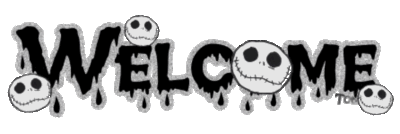
hay kawan... berikut daftar download film yang gratis 100%,,, sering2 berkunjung ya???
Download Naruto shippuudenDownload Film Warkop DKI ( Dono, Kasino, Indro)Download Bleach EpisodeDownload One Piece Episode
18 Mar 2011
Free Fire Screensaver 2.00.120
 Free Fire Screensaver set pengguna 'monitor menyala, membakar setiap jendela dan ikon di tembus api. Ini efek dingin, dan antarmuka yang intuitif memungkinkan untuk tepat jumlah kustomisasi; pengguna dapat menyesuaikan pengaturan mereka tanpa terbebani oleh pilihan.
Free Fire Screensaver set pengguna 'monitor menyala, membakar setiap jendela dan ikon di tembus api. Ini efek dingin, dan antarmuka yang intuitif memungkinkan untuk tepat jumlah kustomisasi; pengguna dapat menyesuaikan pengaturan mereka tanpa terbebani oleh pilihan.Fitur yang termasuk pengguna dapat men-tweak kecepatan api 'berkedip-kedip, apakah screensaver memudar keluar atau berakhir segera setelah keluar, dan program suara dan musik. Pengguna dapat memilih antara dua built-in potongan musik (Romantis dan melankolis), mengatur program untuk menggunakan musik lainnya dari komputer, atau memutar musik dari seluruhnya. Berderak suara api juga dapat disesuaikan dalam volume atau dimatikan. Program ini menawarkan dukungan multimonitor untuk pengguna yang menginginkan lebih dari satu layar menyala; ini dapat dimatikan bagi mereka yang tidak. Pengguna juga dapat dengan mudah mengambil screenshot dari desktop menyala, yang dapat memberikan tidak-begitu-cara halus untuk mengatakan atasan Anda apa yang Anda benar-benar berpikir tentang tugas terbaru Anda. (Kalau saja hal itu menunjukkan lubang pembakaran melalui dokumen Word!)
Freeware ini menginstal dan meng-uninstall sepenuhnya bersih, menjadikannya sebuah desktop yang bebas kerumitan tambahan. Pengguna yang ingin menambahkan sedikit panas ke komputer mereka harus mencari tambahan yang menyenangkan ini mereka koleksi screensaver.
Size : 4.5MB
License : free
Platform: windows 2000/XP/2003/Vista/7/NT
download
6 Mar 2011
Download Microsoft Office 2010 Full Version
Microsoft Office merupakan sebuah software yang paling sering digunakan oleh kita dalam sehari-hari untuk membuat dokumen, presentasi, dll dibandingkan dengan software lainnya. Microsoft office terbaru saat ini yang dirilis oleh Microsoft adalah Micosoft office 2010. Ms. Office 2010 memang tidak terlalu banyak perubahan dari versi sebelumnya yaitu Micosoft office 2007. Saya kira tidak perlu panjang lebar membahas karna udah tau apa itu Ms. Office 2010.
Tampilan Microsoft Office 2010 :
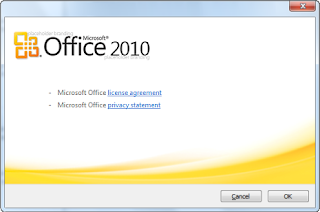
Download Link:
Download Ms. Office 2010
Klik download link di atas untuk mendownload Microsoft office 2010 portable full version.
Tampilan Microsoft Office 2010 :
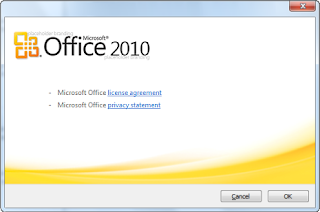
Download Link:
Download Ms. Office 2010
Klik download link di atas untuk mendownload Microsoft office 2010 portable full version.
Microsoft Office 2010
Microsoft Office 2010 atau Office seri ke 14 merupakan penerus dari Office versi 2007 yang merupakan versi ke 11. Kenapa tidak ada Office 2008, 2009? Tiba-tiba langsung 2010. Link download MS Office 2010 ini memang direncanakan mulai tersedia paling cepat akhir tahun ini, atau awal tahun depan 2010.
 Walaupun masih sedikit bocoran mengenai info Microsof Office 2010, pihak Microsoft mengungkapkan bahwa pada Office 2010 ini akan lebih ringan dari pada Microsoft Office versi sebelumnya. Pada Microsoft Office 2010, Microsoft Office akan mendukung dua versi yag terpisah, yaitu versi 32 bit dan versi 64 bit dan Office 2010 akan menjadi pertama yang melakukan dua versi yang berbeda, di kedua versi yang berbeda, Microsoft belum mau banyak berbicara mengenai keunggulan dan perbedaan dari kedua versi tersebut.
Walaupun masih sedikit bocoran mengenai info Microsof Office 2010, pihak Microsoft mengungkapkan bahwa pada Office 2010 ini akan lebih ringan dari pada Microsoft Office versi sebelumnya. Pada Microsoft Office 2010, Microsoft Office akan mendukung dua versi yag terpisah, yaitu versi 32 bit dan versi 64 bit dan Office 2010 akan menjadi pertama yang melakukan dua versi yang berbeda, di kedua versi yang berbeda, Microsoft belum mau banyak berbicara mengenai keunggulan dan perbedaan dari kedua versi tersebut.
Versi percobaan Microsoft Office 2010 rencananya baru bisa di coba pada akhir tahun ini, bagi yang penasaran dengan interface Office 2010, Anda bisa melihat preview gambar tersebut dibawah ini, gambar di bawah ini mungkin akan berbeda dengan versi final dari Microsoft Office 2010, mengingat sekarang Microsoft Office 2010 masih dalam tahap pengembangan dan mungkin saja intrface nya bisa berbeda.
Namun, versi developer/technical reviewnya sudah beredar dan dapat didownload dan dicoba tanpa serial key.
Screenshot :
Microsoft kept the details of its next iteration of Office pretty closely guarded up until the release of the Technical Preview in conjunction with the opening of the Worldwide Partner Conference (WPC) July 13th Now, with the software in the hands of thousands of Microsoft partners, MVPs, and other “selected testers,” the cat is out of the bag. I was told by my MVP lead at Microsoft to blog about it to my heart’s content.
My first impression was that Office 2010 is going to be to Office 2007 what Windows 7 is to Vista. Although personally I liked both of them, Vista and Office 2007 inspired an inordinate number of complaints from consumers and IT folks alike. Maybe the changes were a little too drastic or maybe it’s just that the timing wasn’t right. Whatever the reasons, many people skipped the new OS and apps and stuck with Office 2003 on XP.
After using Office 2010 extensively for the last couple of weeks, I’m finding more and more to like about it. One big change is that this version of Office comes in a 64-bit version, so those running a 64-bit OS can take full advantage of 64-bit performance and stability. Keeping in mind that this is beta software and some things could change before the final release, here are the top 10 features that I think will make Office 2010 worth the upgrade.
Office 2010 not only keeps the Ribbon; it has now been added to all the Office programs, including Outlook and OneNote. But don’t panic: The Office 2010 implementation is Ribbon Done Right. The difference is that now you have control over your Ribbon and what items appear on its tabs, and you can even add tabs of your own and put your favorite commands on there. No more despair because a favorite command that was on an Outlook 2003 menu can’t be found anywhere on the Ribbon.
All you have to do is right-click the Ribbon and select Customize The Ribbon. This opens a dialog box from which you can make new Ribbon tabs and add or remove commands from the tabs, as shown in Figure A.




The Ignore button that’s been added to Outlook is just what those of us who belong to lots of email discussion lists have been waiting for. It allows you to get rid of conversation threads that you aren’t interested in. Not only will it delete all messages in your Inbox that belong to the thread, but it will automatically delete any messages pertaining to that thread that come in later. Highlighting a message and clicking the Ignore button displays the dialog box shown in Figure E.













The most obvious change to OneNote, as with Outlook, is that now it sports the Ribbon interface, as shown in Figure R.

The new OneNote includes a number of improvements to simultaneous multiple-user editing of notebooks. New content that was added (or changed) by another user is now highlighted, so you immediately see what’s new. There is also color coding to indicate the author of content that was written by someone else. Searching has been enhanced, as well.
Another interesting feature is linked note taking. If you put OneNote in linked mode, it will automatically link your notes to whatever you’re viewing (Web page, selection in Word, a particular slide in a PowerPoint presentation, etc.). Then, when you hover over the link in OneNote, you see a thumbnail of the material to which it’s linked and you can click it to open the original.
For editing, OneNote now supports basic styles. You can also add math equations, and there is a miniature translator that provides a tooltip in your language if you hover over a foreign word. Finally, on Tablets and other touchscreen PCs, OneNote supports touch gestures, such as finger scrolling and panning and pinch zoom.
Now I can pick up where I left off, or two people can edit a document simultaneously. A notification in the status bar tells you who else is currently editing the document, and where they’re making changes. Very cool!
Word can also cache shared documents so you can edit them when you’re offline, and any changes you make will automatically be synchronized with the original on the server when you come back online. Now you don’t have to remember to merge your document when you get back.
Silakan download versi Microsoft Office 2010 disini:
Link
http://office.microsoft.com/en-us/try/

Preview Office 2010
Versi percobaan Microsoft Office 2010 rencananya baru bisa di coba pada akhir tahun ini, bagi yang penasaran dengan interface Office 2010, Anda bisa melihat preview gambar tersebut dibawah ini, gambar di bawah ini mungkin akan berbeda dengan versi final dari Microsoft Office 2010, mengingat sekarang Microsoft Office 2010 masih dalam tahap pengembangan dan mungkin saja intrface nya bisa berbeda.
Namun, versi developer/technical reviewnya sudah beredar dan dapat didownload dan dicoba tanpa serial key.
Screenshot :
Microsoft kept the details of its next iteration of Office pretty closely guarded up until the release of the Technical Preview in conjunction with the opening of the Worldwide Partner Conference (WPC) July 13th Now, with the software in the hands of thousands of Microsoft partners, MVPs, and other “selected testers,” the cat is out of the bag. I was told by my MVP lead at Microsoft to blog about it to my heart’s content.
My first impression was that Office 2010 is going to be to Office 2007 what Windows 7 is to Vista. Although personally I liked both of them, Vista and Office 2007 inspired an inordinate number of complaints from consumers and IT folks alike. Maybe the changes were a little too drastic or maybe it’s just that the timing wasn’t right. Whatever the reasons, many people skipped the new OS and apps and stuck with Office 2003 on XP.
After using Office 2010 extensively for the last couple of weeks, I’m finding more and more to like about it. One big change is that this version of Office comes in a 64-bit version, so those running a 64-bit OS can take full advantage of 64-bit performance and stability. Keeping in mind that this is beta software and some things could change before the final release, here are the top 10 features that I think will make Office 2010 worth the upgrade.
1: The Ribbon
Why would I list the Ribbon as the number one new feature in Office 2010, when the Ribbon was introduced in Office 2007 — and in fact, was the feature that caused the most controversy? Although some of us loved the new Ribbon interface, many others hated it, so much so that third-party developers soon devised programs to restore the old familiar menus. An example is Classic Menu from Addintools.Office 2010 not only keeps the Ribbon; it has now been added to all the Office programs, including Outlook and OneNote. But don’t panic: The Office 2010 implementation is Ribbon Done Right. The difference is that now you have control over your Ribbon and what items appear on its tabs, and you can even add tabs of your own and put your favorite commands on there. No more despair because a favorite command that was on an Outlook 2003 menu can’t be found anywhere on the Ribbon.
All you have to do is right-click the Ribbon and select Customize The Ribbon. This opens a dialog box from which you can make new Ribbon tabs and add or remove commands from the tabs, as shown in Figure A.
Figure A

The Ribbon in Office 2010 applications is completely customizable.
2: Office button options
Office 2007 users are familiar with the Office button, the big round button in the upper-left corner of Office applications, from which you can select a variety of tasks and options. Figure B shows the Word 2007 Office menu.Figure B

The Office button in Office 2007 provided a number of options.
The Office button in Office 2010 has a new look, and it’s been added to Outlook and OneNote, which didn’t have it before. Figure C shows what you see when you click the Office button (now implemented as a Ribbon tab) in Word 2010.Figure C

The new Office menu has a whole new look and layout.
You’ll find many of the same options as before, along with a number of new ones. For example, in the Sharing section, you’ll now see options to save the document to SharePoint or change the file type, as you can see in Figure D. The Back button at the top of the page returns you to the document itself.Figure D

You’ll discover some new options on the menus.
3: Outlook improvements
Outlook is the Microsoft Office program I use most often. It’s the first application I fire up when I sit down at the computer in the morning and it’s the last application I close when I shut down for the night. And I’m checking my mail and calendar and looking up contacts every 15 minutes (or more often) throughout the day. This makes changes to the Outlook interface very important to me — I want it to work better, but I don’t want to have to relearn everything and I don’t want to lose functionality.The Ignore button that’s been added to Outlook is just what those of us who belong to lots of email discussion lists have been waiting for. It allows you to get rid of conversation threads that you aren’t interested in. Not only will it delete all messages in your Inbox that belong to the thread, but it will automatically delete any messages pertaining to that thread that come in later. Highlighting a message and clicking the Ignore button displays the dialog box shown in Figure E.
Figure E

The new Ignore button in Outlook makes it easy to bypass entire conversation threads.
Outlook 2010 also makes it easier to manage conversations. When you view messages in Conversation View, you can right-click a conversation title and select from a number of actions that you can perform, as shown in Figure F. If you select Clean Up Conversation, redundant messages in the conversation will be deleted.Figure F

You can perform more actions on a conversational thread, including clean up.
Another great new Outlook feature is Quick Steps. This is a section on the Ribbon’s Home tab where you can create single-click links to perform tasks that normally require multiple steps. For example, if I want to forward a message to my husband, instead of clicking forward and then typing his address into the To box, I just click the To Tom link and the forwarded message appears with his address already entered. Figure G shows the Home tab of the Ribbon with the Quick Steps section highlighted.Figure G

The Quick Steps section of the Ribbon lets you perform multi-step tasks with one click.
4: Easier screenshots
If you’re a tech writer, you’ll appreciate a new feature in Word 2010 — the ability to capture screenshots from inside the application and paste them into the document, all in a couple of clicks. The Screenshot button has been added to the Insert tab of the Ribbon, as shown in Figure H.Figure H

Inserting screenshots into Word is easier than ever.
When you click the Screenshot button, you’ll see the available screenshots, and you can click on the one you want to insert into the document. After you insert a screenshot, the picture tools will automatically appear to allow you to perform photo editing.5: Photo/video/graphics in Word and PowerPoint
The photo-editing tools have gotten more sophisticated in Office 2010. Now you can apply artistic effects, similar to those available in third-party photo editing programs, such as PhotoShop, from within Word, Excel, and PowerPoint. You even get a thumbnail preview of what the effect will look like when applied to your picture, as shown in Figure I.Figure I

You can now apply artistic effects to photos from within Office programs.
In PowerPoint, you can apply artistic effects, reflections, shadows, etc., to both photos and videos, as shown in Figure J.Figure J

You can apply artistic effects to pictures and video in PowerPoint 2010.
The Office 2010 applications also include several new SmartArt designs, to make it more likely that you’ll find one that fits the needs of your document or slide, as shown in Figure K.Figure K

Office 2010 includes a number of new SmartArt designs.
6: Drag-and-drop navigation pane
One of my favorite features in Word 2010 is the new drag-and-drop navigation pane. It’s a little like the Word 2007 document map — on steroids. Whereas the document map only gives you a view of your headers and document sections, graphics, etc., the navigation pane lets you rearrange your document easily by dragging and dropping within the pane. To turn on this feature, click the View tab on the Ribbon and in the Show section, check the box labeled Navigation Pane, as shown in Figure L.Figure L

Go to the View tab to display the new drag-and-drop navigation pane.
Want to move that third first-level heading (and all the text under it) up above the second one, without having to copy and paste it? No problem: Just drag the heading where you want it in the navigation pane, which displays to the left of your document, as shown in Figure M.Figure M

You can move whole sections of text by dragging and dropping the headings in the navigation pane.
7: Open in Protected View
When you open an existing document for the first time in Word 2010, if you try to start editing it, you may be surprised to find that nothing happens. If you look more closely, you’ll see that the Ribbon is hidden. What’s up with that? The document has opened in Protected View, as shown in Figure N.Figure N

The first time you open a document in Word 2010, it opens in Protected View.
As you can see, a red box across the top of the document notifies you that you’re in Protected View and tells you that the file originated from an Internet location. This gives you the opportunity to determine whether it’s safe to open. If you click the Enable Editing button, the document downloads, the Ribbon appears, and you can make changes to the document as usual.8: Excel sparklines and slicers
The most notable additions to Excel 2010 are two new features called sparklines and slicers. Sparklines are tiny charts that fit into a cell, as shown in Figure O.Figure O

Sparklines are charts that fit into a cell on an Excel spreadsheet.
The sparklines shown in the figure use the line format, but you can also create column or win/loss sparklines. You can edit the design of the sparklines, too, as shown in Figure P.Figure P

You can edit the design of your sparklines.
Slicers are objects you can use to filter the data in pivot tables, which you can move around or resize on the screen. When data in the pivot table changes, the slicer is automatically updated. Both sparklines and slicers are created via the Insert tab on the Ribbon, as shown in Figure Q.Figure Q

You create sparklines and slicers via the Insert tab on the Ribbon.
To see a demo of the new Excel features, check out the video at http://www.microsoft.com/office/2010/9: OneNote improvements
OneNote has been a bit of a forgotten stepchild in previous editions of Office, perhaps because it only came with the “lowest” and “highest” editions of Office 2007 — Home and Student edition and Ultimate edition. Most Office users have the Standard, Small Business, or Professional edition. Microsoft obviously wants to get more exposure for OneNote. According to early reports, Office 2010 features will follow the same pattern as Windows 7; that is, each successively more expensive edition will contain all the applications of those editions “below” it, and more. That means OneNote will be included in all editions of Office 2010.The most obvious change to OneNote, as with Outlook, is that now it sports the Ribbon interface, as shown in Figure R.
Figure R

OneNote, like its Office-mates, now sports the Ribbon interface.
In OneNote, however, the Ribbon is minimized by default. Just click the small arrow near the Help icon (blue question mark) in the upper-right part of the window to maximize it.The new OneNote includes a number of improvements to simultaneous multiple-user editing of notebooks. New content that was added (or changed) by another user is now highlighted, so you immediately see what’s new. There is also color coding to indicate the author of content that was written by someone else. Searching has been enhanced, as well.
Another interesting feature is linked note taking. If you put OneNote in linked mode, it will automatically link your notes to whatever you’re viewing (Web page, selection in Word, a particular slide in a PowerPoint presentation, etc.). Then, when you hover over the link in OneNote, you see a thumbnail of the material to which it’s linked and you can click it to open the original.
For editing, OneNote now supports basic styles. You can also add math equations, and there is a miniature translator that provides a tooltip in your language if you hover over a foreign word. Finally, on Tablets and other touchscreen PCs, OneNote supports touch gestures, such as finger scrolling and panning and pinch zoom.
10: Simultaneous editing
Here is another favorite of mine. I often leave a document that I’m working on open on one computer, and then need to open and work on it from a different computer. I get the familiar “file in use” dialog box that gives me the option to open a read-only copy, create a local copy to merge later, or receive notification when the original is available. Office 2010 does away with that annoyance.Now I can pick up where I left off, or two people can edit a document simultaneously. A notification in the status bar tells you who else is currently editing the document, and where they’re making changes. Very cool!
Word can also cache shared documents so you can edit them when you’re offline, and any changes you make will automatically be synchronized with the original on the server when you come back online. Now you don’t have to remember to merge your document when you get back.
Summary
Office 2010 still has to go through a public beta (expected later this year) before we see it in its final version, but what we’re seeing in the technical preview looks promising. Whether you’re using Office 2007 or you’re still using Office 2003, Office 2010 will offer enough new and improved features and functionality to make it worth considering the upgrade.Silakan download versi Microsoft Office 2010 disini:
Link
http://office.microsoft.com/en-us/try/
13 Feb 2011
BILLING EXPLORER
Download Billing Explorer Deskpro 6, R.071. Server40_R07.rar
Filesize : 5.760.043 bytes
MD5 : D0CA0714EF704CA94F5604474E9341EF
CRC32 : 5812FCEF
2. Client_R07.rar
Filesize : 2.544.853 bytes
MD5 : CC05B8CF9316D23CD484BB6EE0A4CB1A
CRC32 : 45C89E60
3. jamu40to200.exe
Filesize : 82.432 bytes
MD5 : AFFD50F8D63B6C47836D693D417DD01F
CRC32 : 74E91E05
4. bexdeskpro#2_movzx.exe
Filesize : 13.312 bytes
MD5 : 2F719ACF39E6D67216065F253BDCBA50
CRC32 : C21AC5DB
5. BEXPatchv1.exe
Filesize : 8.192 bytes
MD5 : 78F779129030DEE252CBC87143C76CF0
CRC32 : B01730BA
6. Graphic_Setup.rar - Optional
Filesize : 4.531.477 bytes
MD5 : AD4C1A006A8505459A3EBAA31AF870FC
CRC32 : A3574931
Installing BEX Server
Registrasi BEX
Taro file jamu40to200.exe, bexdeskpro#2_movzx.exe, & BEXPatchv1.exe di folder installasi.
1 . Jalanin j amu40to200.exe Klik Patch 1x, Exit
2 . Jalanin b exdeskpro#2_movzx.exe , lalu s erver40.exe
Di Billing Server, Klik Help - Registrasi. (Default password : 008)
Isi data"nya dengan baik dan benar. Klik Continue, Yes
Yg gw buletin... itu yg perlu dimasupin ke keygen. Masupin Serial Number ke Keygennya. Tros klik Generate dah. Dari hasil generate, kalian tinggal copy paste Kode Registrasi, ID Billing, ID Deskpro, & ID
Server dari keygen kedalam Registrasi BEX. Klik Registrasi, Yes. Tutup BEX Server (password default : 008), lalu buka kembali. Klik Help - Test Registrasi.
3 . Tutup BEX Servernya. Jalanin file B EXPatchv1.exe
Klik Patch 1x, Ok.
Lalu monggo jalanin dah BEX Server kembali
--EOF Registrasi BEX--
Review
1. Setup Konfigurasi
2. Ganti Operator
3. Printer Setup
4. Ganti Password Client
5. LOCK All Client
6. Unlock Client
7. Jenis Login Client
8. Disconnect Billing
9. Time Warning
10. Shutdown Client
11. View Report Database
12. List Member Pre-paid
13. Print Ulang
14. License Agreement
15. Move Client
16. Send Message
17. Update Account
18. Transaksi Penjualan
19. Calculator
20. Remote Client
21. Watch Client
22. Graph Analisa
Server [General]
Melihat Total Jumlah PC, Aktif atau tidaknya. (Layar utama BEX)
Server [Client Connection]
Client Nyala/Mati (Billing clientnya)
Server [Log Messages]
User selesai main, akan ada log sementara dilistnya. (Klo billing ditutup, lalu dibuka kembali...list lognya akan hilang)
Server [Explore]
Melihat IP, Username, Status, Mulai Start, Durasi, Jenis, Total, dan Transaksi yg dilakukan user tsb
Server [Active Client] Jumlah komputer yg aktif.
--EOF REVIEW--
Menu File
Setting Konfigurasi
Untuk mengatur konfigurasi BEX
Ganti Operator
Untuk ganti operator
Ganti Password Admin Client
Ganti password Admin Client
Password Login
Memunculkan/melihat password untuk GROUP/Paket
Printer Setup
Setting Printer untuk BEX
Active Watch Client
Notifikasi PC hidup/mati, restart/shutdown.
Print Ulang
Mencetak ulang nota client
Close
Keluar billing
Setup Konfigurasi B-Exp [General]
Ada 6 tombol dibawah.
1. Daftar Operator
2. Stok Barang
3. Server Data
4. Blocking Internet
5. Cancel Gak jadi setting, menutup window konfigurasi
6. Save
Menyimpan settingan konfigurasi & kluar window konfigurasi
Setup Konfigurasi B-Exp [Setting Biaya]
Nomor Group 1, 2, dan 3. Dimana Personal = 1, Group = 2, Game =3.
Gimana cara setting biayanya? Klik tombol System Group
Toleransi perhitungan biaya = Dalam xx menit user login, maka belum dikenakan biaya.
Member Area
Setup Konfigurasi B-Exp [System Paket]
Untuk sistem paket, tentukan durasinya. Ex. 5 jam x 60 = 300 menit. 10 jam x 60 = 600 menit.
Time Login? Biarin 1 aja. Gak penting
Klo ini... seumur idup gw gak akan pernah pakek
Setup Konfigurasi B-Exp [Password & Setting Client]
Yg gw buletin.. default passwordnya : 008
Bawah yg gw buletin ada 2 textbox, isi keduanya dengan password baru anda. Setelah diisi, klik
SET ACTIVE.
Encrypt protect gw rasa gak gt perlu diganti
Password Administrator buat buka Setup Konfigurasi
Password Database buat buka Report Database. Bisa untuk delete transaksi. Sangat fatal bila
password ini tidak diganti atau password ini diketahui orang lain
Password Admin Client buat setting konfigurasi client BEX
Password Input Data Member buat add member/prepaid
Password Exit Billing Server buat exit billing server
Password Exit Billing Client buat exit/keluar dari client BEX (Percuma klo lupa Security Client
BEXnya. Default sih kosong... gak perlu diisi pada sisi client
Setup Konfigurasi B-Exp [Discount & Time Login]
Yah... bisa pilih" lah konfigurasinya. Mau disetting buat login apa
Sekalian jg bisa setting member/prepaid itu bertahan brapa lama? Default 30 hari.
Nah perhatikan. Pada jam 14:00-14:59. Ini entah Setyo Puguh iseng ato emang salah buat
database. Ini dari BEX jaman jadul sampe detik ini masih aje dibawa". Sampe setress gw liatnya.
Ahahahaha... Default 10. Ganti jadi 0. Jgn lupa disave
Setup Konfigurasi B-Exp [Setting System]
From : Dari email sapa kek
To : Email kalian
Subject : Laporan Warnet
SMTP Server : mail.telkom.net (klo telkom), smtp.yahoo.com (klo yahoo)
When Client moving :
- Auto Stop : Stop doank billingnya
- Auto Restart : Lsg restart klo user dimove PCnya
When Client Disconnect :
- Auto Stop : Stop doank billingnya
- Auto Restart : Lsg restart klo user udahan/selesai maen/Stop billing.
Automatic Send Email :
- Tiap xxx menit. Dikirim bila From, To, Subject, & SMTP Server diisi.
- Tiap Ganti operator. Lsg dikirim ke email
NB : Gw cobain ini feature kagak pernah jalan
Kek gini nech gambarnya >>>>>>>>>>>>>>>>>>
Cek Status Connection for :
- Disconnect Client
- Move Client
NB : Gw saranin jgn dicentang dah. Ntar malah kagak bisa distop/move clientnya
Tools
Enable Warning
Enable Client connection jika koneksi BEX idup/mati.
Remote Client
Klik Terminate buat menghentikan. Klik Destroy and Kill buat menutup aplikasi. (Dipilih dulu
salah satu dari listnya)
Log Monitoring
Ini buat nyatet aktivitas BEX.
Default password : 008
Buat admin yg pinter... biar kagak dikadalin sama OP"nye.. pake donk ini feature. Di centang dong
Enable Log Monitoringnya
Calculator
Ah.. gak penting ini calc.
Lbh bagus calculatornya Windows
LOCK All Client
Lock All PC, walau login di client diklik"
jg gak bakal masup
Unlock Client
Membuka kunci PC buat orang maen
Jenis Login Client
Menentukan Login buat PCxx (tertentu).
Klik Enable Change Password,
jika seorang member/prepaid ingin mengganti passwordnya.
Baru tentukan dia login sebagai member/prepaid.
Disconnect Client
Stop client nomer xx.
Counter Time
Fungsinya untuk mematikan/menstop billing user
bila diset xx menit.
Time Warning
Fungsinya untuk memberitahu/mewarning billing user
bila diset xx menit.
Send Messages
Mengirim pesan ke client.
Move Client
Memindahkan client dari nomer 33 ke 120.
Abis tulis nomer client, pindah ke nomer brapa, lsg enter aj
Shutdown Client
Buat shutdown client. Bisa pilih client atau lsg semuanya
Transaksi Penjualan
Ini biasanya klo user lg maen, klik nomer komputernya, baru klik ini.
Nota Manual
Ini buat pembelian manual, tanpa maen gt. Tp mnurut gw sama aja ah sama diatas
Update Account Client
Isi password operator yg lg jaga/dimaksud.
Ketik Usernamenya. Klik Search
Di Acc Now, ketik aja brapa dia maw bayar?
Klo di gw, prepaid sejem 3rebu.
Jadi... tulis dia maw isi brapa?
3 jam? 3 x 3rebu = 9 rebu.
Udah gt lsg klik BUY
Tapi klo user tsb lg maen...
tp maw tambah account,
liat dulu user tsb maen di komputer nomer brp.
Misalkan maen di 33.
Abis BUY, tulis nomer client 33.
Klik tombol TO CLIENT
NB : Berlaku hanya tuk prepaid.
View
Watch Client
Klo ada user yg udahan,
maka masup ke list tsb
Table Biaya System Group
Ini klo misalkan operator maw liyad" table biaya. Biasanya dipake klo operator lupa maw add
prepaid/member pake group nomer brapa
Table Discount Happy Hour
Ini jg ampir sama kegunaannya
kek diatas. Operator hanya bisa
ngeliat doank kapan happy hour
ada. Hari apa aja... gitu deh
Members Area - View And List
*Default passwordnya : 008*
Terbagi menjadi 2
Default Member
Ini untuk data-data lengkap member.
Kek surat lamaran aje ye
Quick Member
Ini buat member cepet.
Biasanya buat prepaid lewat sini niyh
Members Area - Update Data
Klo lupa data member, bisa diliat disitu. Bisa juga liat passwordnya lowh, isa juga ganti
passwordnya Dan bisa juga delete accountnya
Members Area - History Member
Ini daftar member yg maen...
bisa dicek dimari.
Karena di NET gw cuman gw idupin
Member Intern, sisanya prepaid...
cuman keliatan para operator dah
yg maen dimari
Report Data - View
Ini buat liat pendapatan
Report Data - Update Data
Lah... ini apa bedanya sama yg diatas, Beda lah.. begitu diklik aja minta password database, Ada
tombol Deletenya kan?
Jgn sampe kalian seorang admin mau dikadalin sama operatornya. Jgn pernah ini password
database dipegang sama operator. Cukup owner and kalian para admin yg bertanggung jawab (gw
harap) saja
Help
License Agreement
License Agreement doank.
Gak penting
Registrasi
Buat registrasi program BEX ini.
Udah dijelasin diatas
Test Registrasi
Ini tampilan yg bener
klo kalian sukses meregistrasinya
About
Ini cuman halaman "tentang".
Dimana nama WarNET, Pemilik, Alamat
dicantumkan didalam program
--EOF Server SIDE--
Installing BEX Client
Setting BEX Client
Klik dulu Icon Client008nya
Isi IP Servernya brapa? Nomor Clientnya jgn lupa.
Klo dah kelar, Klik Save & Ok, Klik Auto Start-Up, & Restart
Nah setelah kelar restart, ntar masup ke layar login
Klik Admin, masupin passwordnya (sesuai sama hal 20)
Nah ini tampilan berikutnya.
Menu Admin di sisi client
Admin [Setting]
Nama File = logo.bmp (default : ikan2.jpg)
Posisi kiri = 0
Posisi kanan = 0
Tombol yg gw idupin = Prepaid & Member (default semua)
Text Scroll = Terserah lu orang maw isi apaan
Nomor Client = Nomer client tu komputer lah (Yg pasti klo 1, jangan tulis 01. Komputer 2
jangan tulis 02. Suka bikin server BEX jadi d0d0L)
IP Address = IP Address billing
Port Address = Gw sih biarin default aja
Automatic Shutdown = Bila gak digunakan mati dalam xx menit.
Active Message = Biarin aja kecentang. Jadi klo Client tsb restart/billing mati ada laporan
keserver.
Abis setting, Klik Save, Test, Save, Close.
Admin [Administrator]
Atur dah klo maw di "lock" kinerja PC Clientnya. Biar gak bisa diisengin sama user
alo ngerti... monggo disetting. Klo bingung, pake aja WinLOCK Masih bingung jg? Antepin aja
Tapi gw rasa mah itu simple kali ye nyetingnye
Hide Shutdown Restart = Bila dicentang, yg gw buletin akan hide.
Admin [Terminal]
Nama Alias Client = Klo gw sih biasa pake WSxx.
Klo kalian mau bisa juga pake nama net xx
(namawarnetxx)
IP Address Billing Server =
Biarin aja klo gak diganti IPnya mah
Nomor Client =
Samain kek Aliasnya. Klo WS1, berarti 1.
Klik Save, Cek Alias, Save, Close
Admin [Admin-2]
No Right Click on the Desktop = Gak bisa klik kanan di desktop
Disable Taskbar Setting = Gak bisa klik kanan taskbar - properties
Hide Drive A = Menyembunyikan drive A
Hide Drive C = Menyembunyikan drive C
Hide Drive D = Menyembunyikan drive D
Hide Drive E = Menyembunyikan drive E
Hide All Drive = Menyembunyikan semua drive
Mode Extended = Gw lom nyoba ini buat apaan
Remove My Computer = Ilangin My Computer
Remove My Documents = Ilangin My Documents
Disable Control Panel = Gak bisa akses ke Control Panel
Username & Password untuk Auto Logon = Buat auto startup windows
Show Drive = Buat kembaliin klo disembunyiin all drivenya.
Close = Tutup window settingan
Admin [Exit Client]
Abis klik Admin,
masupin password Admin Client.
Trus klik Exit client,
masupin password Exit Client.
Lupa Passwordnye yg mane?
(sesuai sama hal 20)
Nah... pas mau exit, kan ada banyak password tuh. Bingung yak liatnya?
Q : Buat apa sih sebenernya itu yah?
A : Password tersebut digunakan bila... Client gak mau terhubung ke Server.
Q : Trus perlu gitu diganti?
A : Admin yg cerdas pasti ganti.
Q : Koq? Buat apa? Bikin pusing aja koleksi password?
A : Lah... Klo usernya iseng... dia pernah baca ini tutorial or install BEX, dia copot aja RJ-45nya.
Udah gt... masukin 008. Lewat gak tuwh client?
Password Admin Client = Ada 2 kolom atas bawah. Isi keduanya. Klik Set Active
Password Exit Client = Ada 2 kolom atas bawah. Isi keduanya. Klik Set Active
Admin Security = Ada 3 kolom. 1 Old. 2 New. Yang Old kosongin aja (default jgn ada tanda *
sama sekali), New kolom 1 & 2 harus sama passwordnya. Klo udah, klik Set Active
Security Client = Setelah diisi passwordnya (kosongkan default).
Disable Auto Run Start-Up = Buat menonaktifkan Client BEX saat masuk windows
Exit Client = Tuk menutup billing client
Tombol Restart = Buat restart komputer
Tombol Cancel = Buat menutup frame Exit Clientnya
--EOF Admin Button--
Jenis Login
Time Warning
Memberitahukan user pada menit ke xx billing akan habis. (Hanya user yg pinter yg ngeset )
Login Personal
Klo login ini sih... user lsg tulis nama, login deyh
Harga? sesuai sama hal 18
Login Game
User lsg tulis nama, login deyh
Harga? sesuai sama hal 18
NB : Jgn lupa pakein fasilitas blocking internet pada hal 17
Login Member
Liat di hal 34, bagian Members Area - View And List.
Udah di add blon?
Login Group
User lsg tulis nama,
password login minta sama operator setempat
(hal 13 Password Login)
Harga? sesuai sama hal 18
Login Paket
User lsg tulis nama,
password login minta sama operator setempat
(hal 13 Password Login)
Harga? sesuai sama hal 20
Paketnya? Yah sesuai dia bayar yg mana donk ah
Login Prepaid
Liat di bagian Members Area - View And List.
Udah di add blon?
Login Panduan
Ah ini mah gak penting
Tampilan Login Client BEX
^ Ini contoh Login Personal ketika pertama kali login
View
Jadi kecil deyh tampilannya, Klik Icon ">" buat normalin lg
Time
Buat user yg pinter dalam
memanage keuangan,
selalu menggunakan
Time Warning.
Jadi pas billingnya mau abis,
ada peringatannya xx menit sebelum abis
Msg
Buat ngirim message ke server atau client
yg laennya
Stop
Klik Yes buat stop maen, Klik No buat lanjut
Info Iklan
klan lagi... iklan lagi... gw heran...
billing bapuk gini ada jg iklannya. Hahaha
System Tray Icon
View Billing Status Connection
Menampilkan status billing client
Show Hidden Windows
Penting buat user. Kenapa?
Klo di komputer itu ada
Keylogger or program iseng laennya?
Kan bisa didestroy
Sayangnya feature ini hanya bisa melihat saja.
Gak bisa dikill, coi.
Yah... mayan lah buat cukup tau itu NET
ada program "silly" gak
NB : Tp harus minta ke operator/admin setempat buat isiin passwordnya dulu
Disconnect Client
Disconnect billing or not
About Billing
Cuman nampilin Nama Warnet
• Alamat doank
--EOF CLIENT SIDE--
Frequently Ask and Question
Q. Gw berhasil add Pre-Paid, tp di client gak bisa Login?
A. Pada Billing Server
1. Masuk ke Control Panel.
2. Buka Regional and Language Options.
3. Pada pilihan "Standars and formats", pilih English (United States).
4. Pada location, pilih United States
5. Apply, Ok
Q. Koq masih gak bisa login yah?
A. Udah di Unlock Client blom PCnya
Q. Koq harga diclient sudah puluhan ribu, sedangkan di server baru beberapa ribu saja?
A. Samakan jam antara server dan client anda.
-----------------------
1. Klik start - run
2. ketik net time \\nama_komputer_billing. ex. "net time \\billing"
-----------------------
Q. Gw pake Discount Happy Hour. Koq tiap jam 2 & 3 siang ada potongannya yah?
A. Baca hal 22
Q. Koq direport database gw sering ada durasi 00:00:00 yah?
A. Wah... klo itu gw jg bingung dah. Tanya Setyo Puguh dah... itu paling dibilang "Bugs
billing"
Q. Klo move client, koq distatus Generalnya masih ijo? Seharusnya kan putih
A. Sebelum di Move Client,
1. Klik dulu client yg mau dipindah. Misal 20 mau pindah ke 17, maka klik dulu WS20nya
2. Klik Move Client, 20 to 17.
3. Lsg aja Enter.
Q. Koq billing di client gak bisa distop yah?
A. Hmm...
1. Cek Koneksi Client.
- Liat hal 10, bagian Client Connection
- Start - Run - ping 192.168.xxx.xxx -t - ok
Jalan gak? Ada koneksi ke PC tsb ga?
2. Biasanya emang dari client gak mau distop setelah penggunakan RAM yg berlebihan.
Contoh abis selesai maen RYL/RF/SEAL. Pas billing abis pasti susah stop-innya >,< Harus
dibantu stop dari Server. Udah gt, restart manual PCnya
Q. Koq durasi di server 00:00:00 dan harganya 1? Tapi di client harganya normal?
A. Hmm...
1. Klik Help - Test Registrasi. Masih belom benar? Cek di REGISTRASI BEX
2. Cek Start - Settings - Network Connection. Kedisable kagak tuh LANnya? Klo kedisable,
klik kanan Local Area Connection, Enable.
3. Ganti Ethernet Card?
Q. Udah tanggal 1 Oktober nih. Gmn cara liat pendapatan bulan lalu? Per 31 September?
Bisa liat kebulan Agustus ga?
A. Hmm
1. Klik View - Report Data - View
- Buat tanggal ke 1 dulu
- Ada tombol View Yesterday kan? Klik dah
- Berubah kan bulannya dari Oktober ke September?
2. Wew... akses operator hanya bisa liat transaksi satu bulan kebelakang. Klo elu
admin/owner, masup aja ke View - Report Data - Update data. Masupin password database.
Lu ubah aja lsg bulannya
Q. Ada bugs nech. Klo dari server billing klik Shutdown Client. Trus pilih logoff client
nomer 5 misalnya. Nah trus dari client 5 tsb lsg klik username windowsnya. Itu gak ada
billingnya, broer >>>>>>>>>>>>>>>>>>>>>>>>>>>>>>>>>>
A. Waks... gawat... operator bisa nakal niyh
1. Start - Run - nusrmgr.cpl - ok
2. Klik nama account/user windows anda
3. Klik Create Password
4. Tulis password anda di kolom text pertama dan kedua. Klik Create Password
5. Do you want to make your files and folders private? NO~!!!
Q. Lah... jadi setiap kali masuk windows ada passwordnya dong?
A. Baca hal 44 bagian Admin [Admin-2]
(Masukin disitu username + password windows lu disitu. Klik Auto Logon)
Nah.. klo gini.. para admin/owner bisa bernapas lega
Q. Ada user maen paket. Paket 2 = 10jam. Di WS30 misalnya. Pas udahan... koq direport
databasenya ada 2 yah transaksinya? Yang satu Pas paket abis. Yg satunya lg di jam ke
xx:xx:xx ada juga. Gak mungkin dong Waktu Start sama, bisa ada double billing gt?
A. Wigh...
1. Start - Run - ping 192.168.xxx.xxx -t - ok
Jalan gak? Ada koneksi ke PC tsb ga? Klo jalan, brapa dapetnya? Klo LAN itu bagusnya <-
1. Itu brapa?
2. Wah... klo itu gw jg bingung dah. Tanya Setyo Puguh dah... itu paling dibilang "Bugs
billing"
----- END -----
Tutorial ini tidak untuk diperjualbelikan
17 Des 2010
Software Windows paling oke dan gratis
Office
OpenOffice – office suitePC Suite 602 – office suite
AbiWord – text editor
Atlantis Nova – text editor
Microsoft PowerPoint Viewer – power point files viewer
Adobe Reader – pdf reader
Foxit PDF Reader – pdf reader
PDFCreator – create pdf documents
Doc Convertor – document convertor
Convert – unit convertor
Converber – unit convertor
Sunbird – calendar/organizer
EssentialPIM Free – calendar/organizer
PhraseExpress – speed up your writing
ATnotes – create notes on the desktop
Archive managers
7-Zip – compression programIZArc – compression program
TugZIP – compression program
CabPack – compression program
Universal Extractor – extract files from any type of archive
Internet
Firefox – web browserInternet Explorer- web browser
Maxthon – web browser
Opera – web browser
Avant Browser – web browser
Thunderbird – email client
PopTray – check for emails
Free Download Manager – download manager
FlashGet – download manager
WellGet – download manager
Download Master – download manager
WGET – commandline download manager
HTTrack – offline browser
WebReaper – offline browser
Yeah Reader – RSS reader
GreatNews – RSS reader
RSSOwl – RSS reader
P2P
µTorrent – torrent clientAzureus – torrent client
BitComet – torrent client
ABC – torrent client
BitTornado – torrent client
eMule – p2p client
SoulSeek – p2p client
Shareaza – p2p client
DC++ – Direct Connect network client
PeerGuardian – IP blocker
Chat
Miranda – chat clientMSN Messenger – chat client
Yahoo Messenger – chat client
QIP – chat client
Gaim – chat client
JAJC – chat client
HydraIRC – IRC client
Talkative IRC – IRC client
IceChat – IRC client
Skype – VOIP client
Google Talk – VOIP client
VoipStunt – VOIP client
Gizmo – VOIP client
Wengo – VOIP client
Pidgin - Dulu dikenal Gaim
Security
AVG Free – antivirusAvast Home Free – antivirus
AntiVir PersonalEdition – antivirus
BitDefender Free – antivirus
ClamWin – antivirus
CyberDifender – Internet Security Suite
Ad-aware – anti-spyware
Spybot: Search & Destroy – anti-spyware
Windows Defender – anti-spyware
SpywareBlaster – anti-spyware
Spyware Terminator – anti-spyware
Tootkit Reveaker – rootkit detection utility
Winpooch – system protection
HiJack Free – system protection
HighJackThis – hijackers detector and remover
Kerio Personal Firewall – firewall
Sygate Personal Firewall – firewall
ZoneAlarm – firewall
AxCrypt – file encryption
Simple File Shredder – securely delete files
PuTTy – SSH client
KeePass – password manager
LockNote – password manager
nPassword – password manager
Microsoft Baseline Security Analyzer – identify security misconfigurations
Network
Hamachi – VPN clientRealVNC – remote control
UltraVNC – remote control
Ethereal – local area network administration
The Dude – network administration
Wireshark – network administration
Angry IP Scanner – IP scanner
IP-Tools – IP scanner
Free Port Scanner – IP scanner
NetMeter – network bandwidth monitoring
Servers
FileZilla – FTP clientFileZilla Server – FTP server
EFTP – FTP client/server
XAMPP – integrated server package of Apache, mySQL, PHP and Perl
WAMP – Apache, PHP5 and MySQL server
Audio
Foobar2000 – audio playerWinAmp – audio player
1by1 – audio player
JetAudio – audio player
XMPlay – audio player
Xion – audio player
Apollo – audio player
MediaMonkey – music organizer
The GodFather – music organizer
dBpowerAMP – audio converter
Audacity – audio converter
WavePad – audio converter
Kristal Audio Engine – audio editor
Exact Audio Copy – CD ripper
Audiograbber – CD ripper
CDex – CD ripper
Mp3 Tag Tools – tag editor
Mp3tag – tag editor
Taggin’ MP3 – tag editor
Monkey’s Audio – APE compressor/decompressor
mpTrim – mp3 editor
WavTrim – wave editor
EncSpot Basic – analyse mp3 files
Windows Essentials Codec – Kumpulan codec
Video
Windows Media Player – audio/video playerVLC – video player
Media Player Classic – video player
MV2Player – video player
CrystalPlayer 1.95 – video player
Zoom Player – video player
GOM Player – video player
viPlay – video player
DSPlayer – video player
VirtualDub – video editor
CamStudio – video screen recording
AviSplit – Avi splitter
Video mp3 Extractor – rip audio from video files
Free iPod Converter – convert all popular video formats to iPod video
MediaPortal – turning your PCinto a Media Center
The FilmMachine
Image
Gimp – image editorPhotoFiltre – image editor
Paint.net – image editor
ArtRage – image editor
Artweaver – image editor
IrfanView – image viewer
Picasa – image viewer
XnView – image viewer
FastStone Image Viewer – image viewer
FuturixImager – image viewer
Easy Thumbnails – create thumbnails from images
JoJoThumb – create thumbnails from images
iWebAlbum – create web photo albums
JAlbum – create web photo albums
3D Box Shot Maker – design quality box shot
FastStone Capture – screen capture
WinSnap – screen capture
3D
Blender3D – 3D renderer3Delight Free – 3D renderer
SketchUp – 3D modeling
Maya Learning Edition – 3D modeling
Developers
AutoIt – task automationSciTE4AutoIt3 – text editor for AutoIt
AutoHotkey – task automation
PHP Designer – PHP editor
Notepad++ – text editor
ConTEXT Editor – text editor
PSPad – text editor
FoxEditor – text editor
Crimson Editor – source code editor
Elfima Notepad – text editor
Notepad2 – text editor
Nvu – HTML editor
Alleycode – HTML editor
BlockNote – web page editor
Weaverslave – web page editor
CD/DVD
DeepBurner – CD/DVD burnerCDBurner XP Pro – CD/DVD burner
BurnAtOnce – CD/DVD burner
Express Burn – CD/DVD burner
Zilla CD-DVD Rip’n’Burn – CD/DVD burner
ImgBurn – ISO, BIN burner
Daemon tools – virtual CD/DVD
DVD Decrypter – DVD ripper
DVD Shrink – DVD ripper
Nero CD-DVD Speed – CD/DVD info and quality test
Codecs
GSpot – codec informationAC3Filter – audio codec
Xvid – video codec
QuickTime Alternative – video codec
Real Alternative – video codec
K-Lite Codec Pack – all codecs
System Ulilities
CCleaner – system cleanerxp-AntiSpy – OS setup
jv16 Powertools – system utilities
XP SysPad – system monitoring utility
What’s Running – process guard
Registrar Lite – registry editor
WinIPConfig – replacement for “ipconfig.exe” and “route.exe”
Unlocker – file eraser
Eraser – secure file eraser
Undelete Plus – file recovery
freeCommander – file manager
ExplorerXP – file manager
Duplicate File Finder – find all duplicate files
Ant Renamer – file renaming
ReNamer – file renaming
Icons From File – icos extractor
Chaos MD5 – MD5 generator
HashTab – MD5, SHA1 and CRC-32 file hashes
Rainlendar Lite – desktop calendar
Weather Watcher – weather firecast
Subtitle Workshop – subtitles editor
Ant Movie Catalog – movie organizer
Disclib – CD organizer
Dexpot – virtual desktops
DriveImage XML – create partition images
MozBackup – backup and restore bookmarks, etc.
SyncBack – system backup
Atomic Cock Sync – syncronize your clock
Citrus Alarm Clock – alarm clock
TaskSwitchXP – Alt-Tab replacement
Launchy – application launcher
allSnap – make all windows snap
Sysinternals Tools – various system tools
StrokeIt – mouse gestures
Net Profiles – create profiles of your network settings
ResourceHacker – view, modify, rename, add, delete
Java Runtime Environment – java for Windows
UI Enhancements
RocketDock – application launcherAveDesk – desktop enhancer
IconPhile – customize windows’s system icons
CursorXP Free – change mouse cursors
MacSound – volume control
LClock – Windows Longhorn clock
Y’z Dock – application launcher
Y’z Shadow – shadow effect to the windows
Y’z Toolbar – change the toolbar icons in Explorer and Internet Explorer
Taskbar Shuffle – rearrange the programs on the taskbar by dragging
Visual Task Tips – thumbnail preview image for each task in the taskbar
Badges – put badges on any folder or file
Folderico – change icons of the folders
Folder Marker – mark your folders
Folder2MyPC – add favourite locations to My Computer
Microsoft TweakUI – system settings
BricoPacks – shell packs
ShellPacks – shell packs
Tango Shell Patcher – shell patcher
XPize – GUI enhancer
Vista Transformation Pack – complete visual style
Vista Sound Scheme – Windows Vista sound scheme
Royale Theme – visual style
HW monitoring
CPU-Z – cpu informationCrystalCPUID – cpu information
Central Brain Identifier – cpu information
Everest – system information
SiSoft Sandra – system information
SpeedFan – hardware monitor
Memtest86 – memory test
PowerMax – HDD test
3Dmark 06 – 3D game performance benchmark
Aquamark – performance benchmark
rthdribl – 3D benchmark
Fraps – 3D benchmark, fps viewer and screen recorder
Prime 95 – cpu benchmarking
SuperPI – cpu benchmarking
CPU Rightmark – cpu overclock
Core Temp – cpu temperature
ATiTool – video overclock
ATI Tray Tools – Radeon tweaker
aTuner – GeForce and Radeontweaker
RivaTuner – video overclock
Nokia Monitor Test – monitor adjustmets
UDPixel – fix dead pixels
Games
123 Free Solitaire – solitaire games collectionArcade Pack – classic arcade games
Live For Speed – online racing simulator
Enigma – puzzle game
Freeciv – multiplayer strategy game
Tux Racer – race down steep, snow-covered mountains
Education
SpeQ Mathematics – mathematics programDia – diagram creation program
Google Earth – explore the world
NASA World Wind – 3D virtual globe
Celestia – explore the space
Stellarium – planetarium
Miscellaneous
nLite – Build your own custom Windows disk.VirtualPC – create virtual machines
grabMotion – webcam capture
iDailyDiary – simple page-for-a-day diary
Pivot Stickfigure Animator – create stick-figure animations
Wink – create presentations
Scribus – professional page layout
FreeMind – midn mapping software
Windows Live Writer – WYSIWYG blog authoring
13 Des 2010
Free Download 2500 Koleksi Fonts Terbaru for windows 7,XP and Vista
Fonts Gratis,Bismillahslamet.com - Untuk kali ini saya coba share pada anda semua Koleksi saya yang berupa Font font terbaru,daripada nganggur di HD 500 GB external,mendingan dibagi2 ya gak?,tapi ngomong ngomong gimana dengan Allok Software yang saya sharing kemarin?sudah dicoba disemuanya apa belum nih? Silahkan saja kalau mau dicoba,beneran full version atau gak,siapa tahu saya ada kesalahan lagi kayak program Winrar Final 3.93,kesalahan waktu nguploadnya gak liat dulu mana yang sudah dibenerin,nanti saya dikira nipu masyarakat lagi,hehehe.Buat apa saya update terus programnya ke versi yang terbaru,kalau cuma buat nipu,buat apa saya scan dulu untuk memastikan bersih tidaknya dari virus kalau cuma buat nipu,nah semoga dari situ anda anda semuanya yang berkunjung ke blog slamet ini bisa menyimpulkan sendiri seperti apa sifat owner blog ini.
Oke dah kembali ke masalah Koleksi Fonts,disini saya cuma mau sharing saja,jadi saya tidak akan menjelaskan panjang lebar apa Font itu,bagaimana cara membuat Font sendiri,dan lain sebagainya,karena selain saya sendiri belum pernah nyoba buat font,selain itu juga anda tinggal nanya sama mbah google dijawab,hehehe.Nah bagi anda yang mau download Fonts Koleksi saya,ada sekitar 2502 kalau gak salah,Ukuran filenya sekitar 330,2 MB,silahkan saja tinggal pilih link download dibawah ini,saya Upload di EnterUpload dan 6ybh-upload karena support resume jika di download dengan IDM,kalau sekiranya Resume Capabilitynya no,caranya dicancel dulu setelah itu diresume.Cukup sampai disini saja,semoga Font Font ini bermanfaat buat anda semuanya.
LINK DOWNLOAD 2500 KOLEKSI FONTS
1. Klik Disini >> ENTERUPLOAD
2. Klik Disini >> 6ybh-upload
Alternatif Download Link
FileServe
http://www.fileserve.com/file/gHK5dYR/KoleksiFonts.rar
Hotfile
http://hotfile.com/dl/88312317/0a6e86a/Koleksi_Fonts.rar.html
CorelDRAW Graphics Suite X5 Free Download Trial to Full Version
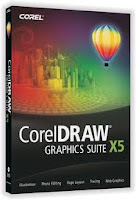 |
| CorelDRAW Graphics Suite X5 |
Disini saya hanya berbagi Programnya saja,dan bagaimana caranya membuatnya full Version program CorelDRAW X5 ini,Pertama tama anda harus punya terlebih dahulu program CorelDrawnya,silahkan anda download programnya dari situs resminya Corel.com,KLIK DISINI untuk mendownload program CorelDraw Graphics Suite X5,file berukuran sekitar 561,09 MB,setengah giga lebih,installer berbahasa inggris bukan bahasa indonesia ya,hehehe.Selanjutnya agar bisa full version programnya silahkan anda Download Keygennya dibawah ini,didalamnya saya lengkapi video cara menggunakan keygennya,jadi anda tinggal lihat videonya kalau kebingungan cara membuatnya full version.Oke dah sampai disini saja,semoga bermanfaat buat anda semuanya,silahkan tunggu saja program program selanjutnya yang akan share secara gratis dan full version tentunya.Tolong ditungguin yaBlog Slamet ini,siapa tahu hilang dimakan semut,hehehe,karena nanti akan saya berikan program program penting yang khusus penunggu blog Bismillahslamet ini,jadi anda sambil nongkrong mainan Facebook,Twitter maupun yang lainnya,anda juga nongkrong di blog slamet ini.apa itu program khususnya? operating system windows 7 dan XP SP 3 genuine.
LINK DOWNLOAD KEYGEN CORELDRAW X5
1. Download Disini >> EnterUpload
2. Download Disini >> Ziddu
1 Des 2010
internet download manager v.5.12+Serial Number
neh gw kasih internet download manager ma serial numbernya... gw dah coba di PC gw n bisa digunain... selamat mencoba.... langkah awal: download IDM terus: download serial number cara gunakan.. instal internet Download manager(IDM) di PC anda... nanti akan muncul REGISTRATION.. masukan nama depan n nama belakang anda beserta email di kotak yg sesuai... trus masukan serial numbernya... nah selesai deh.... selamat mencoba...  | |
Langganan:
Postingan (Atom)

